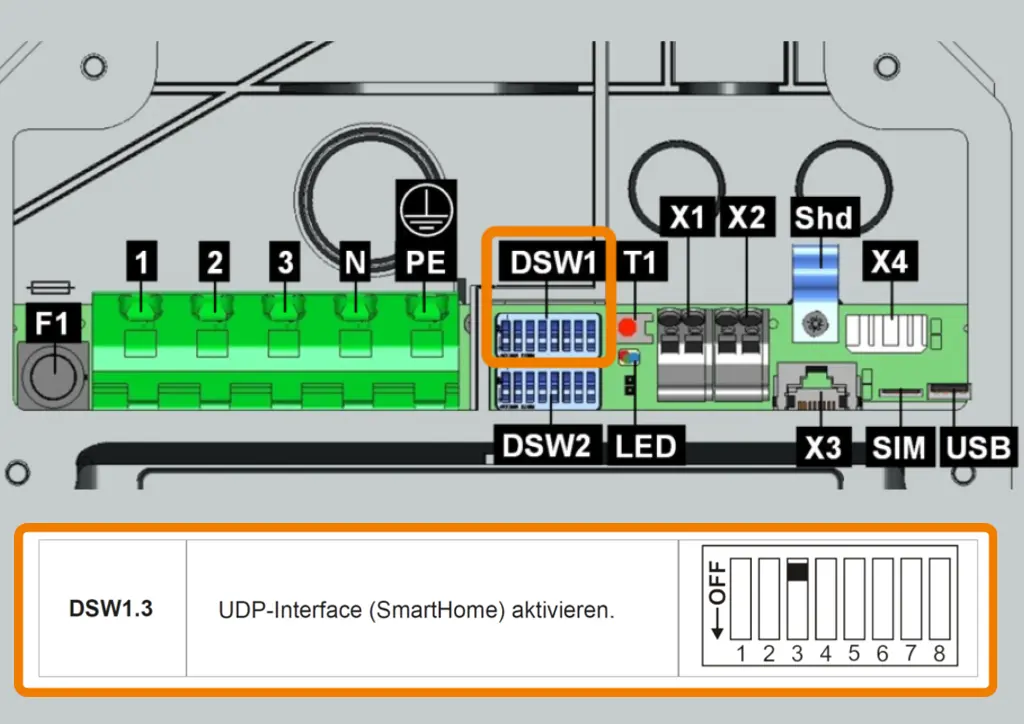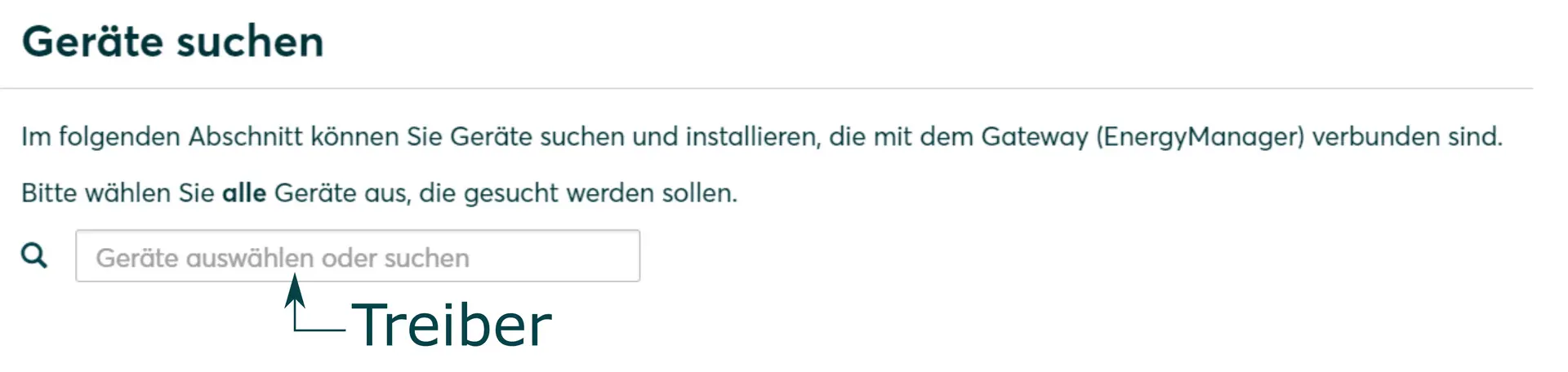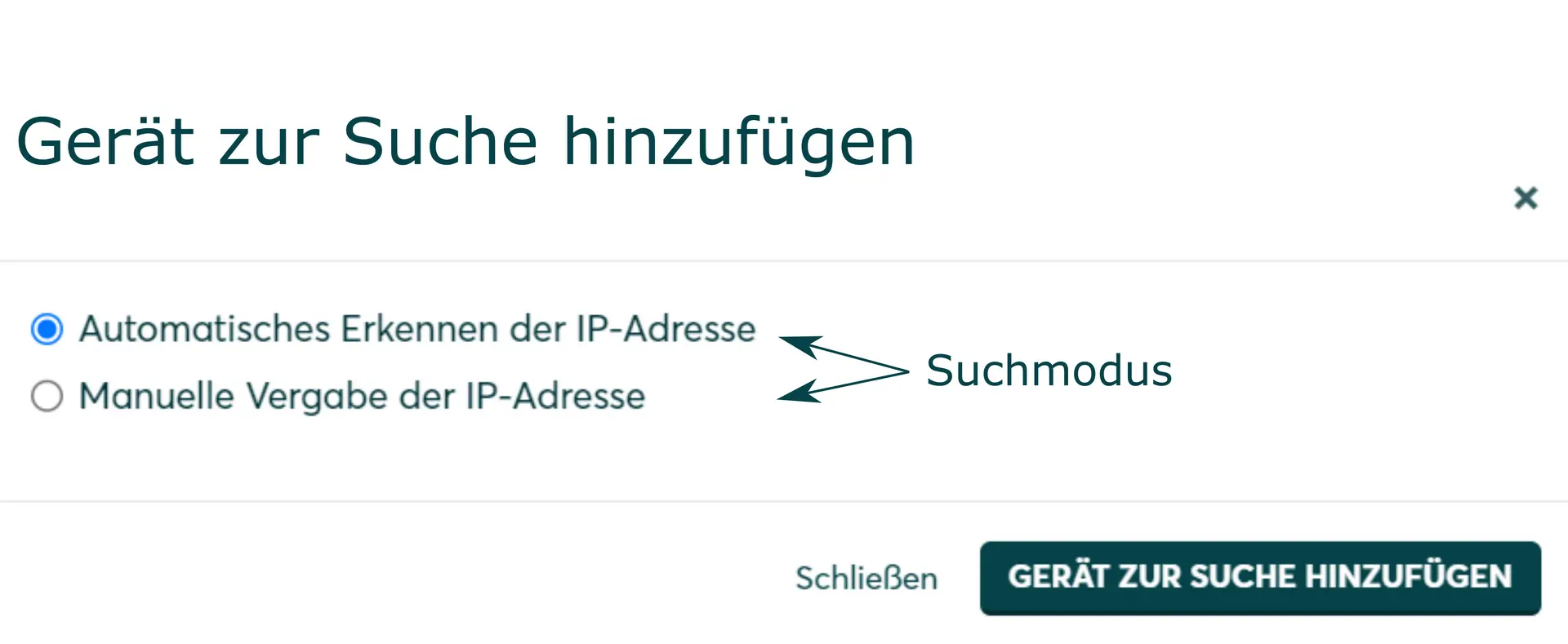- Commissioning
- Connect devices
- Keba P30
Keba P30
This page describes how to connect a Keba P30 charging station to the SOLARWATT Manager.
Compatibility
| EnergyManager pro | Manager flex | |
|---|---|---|
| KeContact P30 Green Edition c-series | ||
| KeContact P30 Green Edition x-series | ||
| KeContact P30 Green Edition Dienstwagenwallbox | ||
| KeContact P30 Green Edition PV Edition | ||
| KeContact P30 Green Edition a-series | ||
| KeContact P30 Green Edition Deutschlandedition |
| Full compatibility | |
| No compatibility |
#0-possible-number-of-actively-controlled-wallboxes-in-the-energy-management-system
Possible number of actively controlled wallboxes in the energy management system
| EnergyManager pro | Manager flex | |
|---|---|---|
| Keba | 1 | 3 |
| Webasto (Live/Next) | 1 | 1 |
| Alfen | 1 | 3 |
#2-prerequisites
Prerequisites
- The charging station is installed in accordance with the KEBA Installation instructions.
- The charging station is connected to the local network via the Ethernet1 connection X4 of the KEBA (LSA+ fixed cabling).
#3-configuration-for-the-manager
Configuration for the Manager
- Set the dip switch DSW1.3 to activate the UDP interface. This enables communication with the Manager flex.
- After setting the dip switch DSW1.3, you must restart the KEBA charging station (disconnect the power supply) for the changes to take effect.
Device search in SmartSetup
Certain device types are found and installed automatically(Automatic installation)
Other device types must be installed by selecting the device driver and specifying the IP address or host name(manual installation).
Information on the installation types can be found in the table below.
#4-automatic-installation
Automatic installation
If the device is correctly configured and available in the network, it is displayed in green in the device list.
- If necessary, connect additional devices
- Continue with SmartSetup PV plants
#5-manual-installation
Manual installation
- Select Select devices in the drop-down menu or search for the corresponding entry according to the table below.
- Enter the required specifications according to the table below:
- Search mode
- iP address or host name, if applicable
- Click Add device to search.
- If necessary, add further devices to the search.
- Once you have added all the devices to be searched for, click Search for and install devices.
You can recognize correctly installed devices by the message: Device is installed. in the device list. The list also shows the current creation data.
- If necessary, connect additional devices.
- Continue with SmartSetup PV plants.
#6-driver-selection-for-device-search
Driver selection for device search
| energyManager pro | Manager flex | ||||
|---|---|---|---|---|---|
| Driver | Search mode | ||||
| Keba KeContact P30 | KEBA KeContact P20/P30 | Search and install device | Automatic installation | ||
#7-troubleshooting
Troubleshooting
If the device is not found via the automatic search / automatic IP detection, check
- whether the device is available in the local network (via network scan - note, a network scan requires the prior consent of your customer - or access to the local user interface of the router).
- whether the dip switch 1.2 has been set and the charging station has then been restarted. In rare cases, it may be necessary to set the dip switch several times, each time combined with a restart of the charging station.
PV optimization settings
Additional settings are required to operate the device with a maximum proportion of solar power (PV optimization).
The settings for PV optimization are made in the SOLARWATT Manager portal under Optimization.
Selected articles: