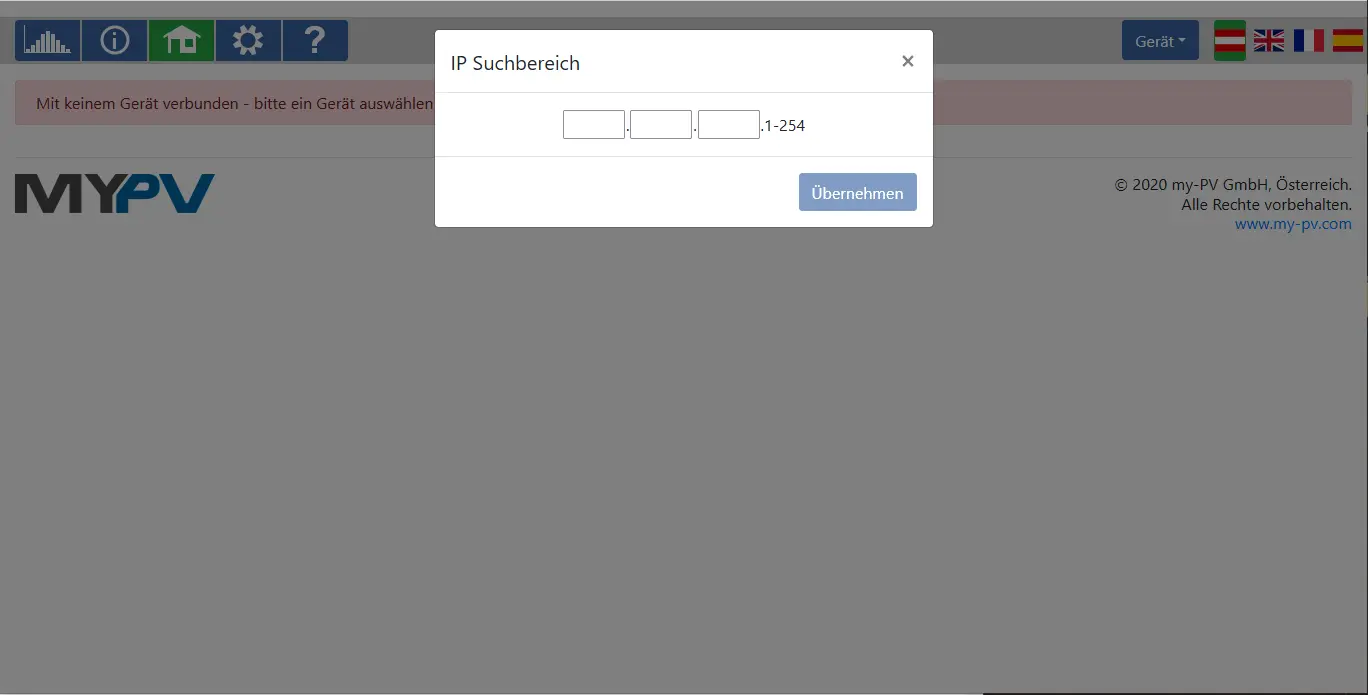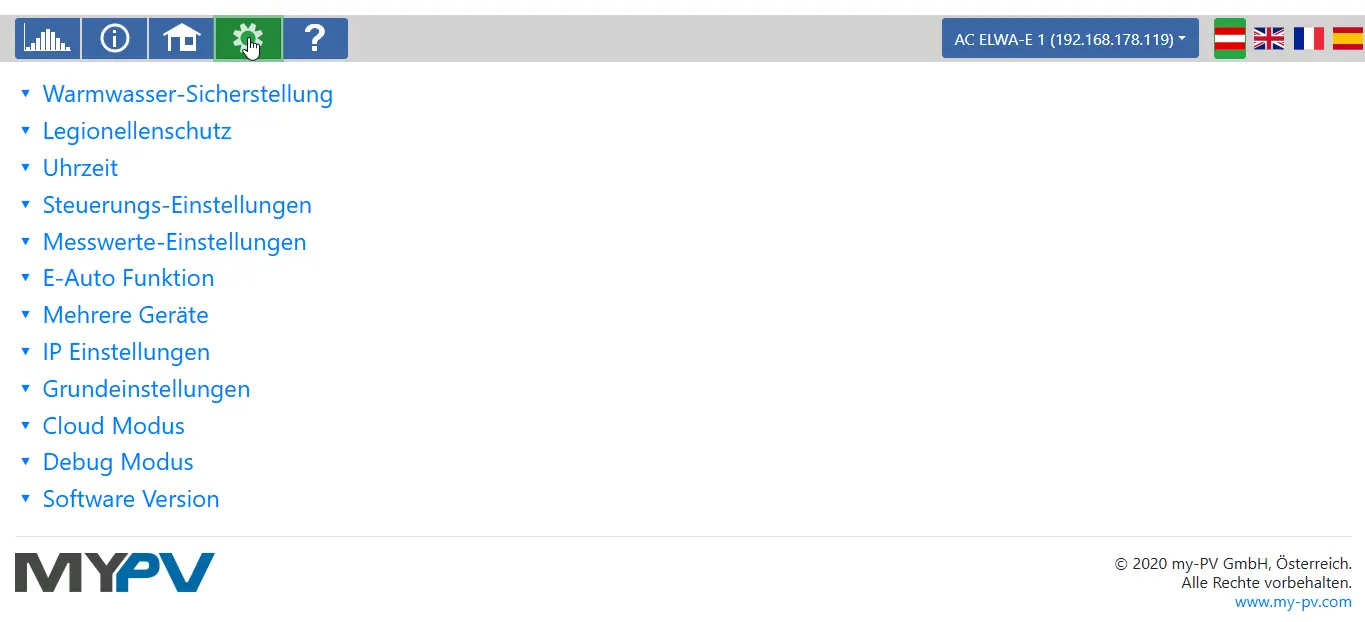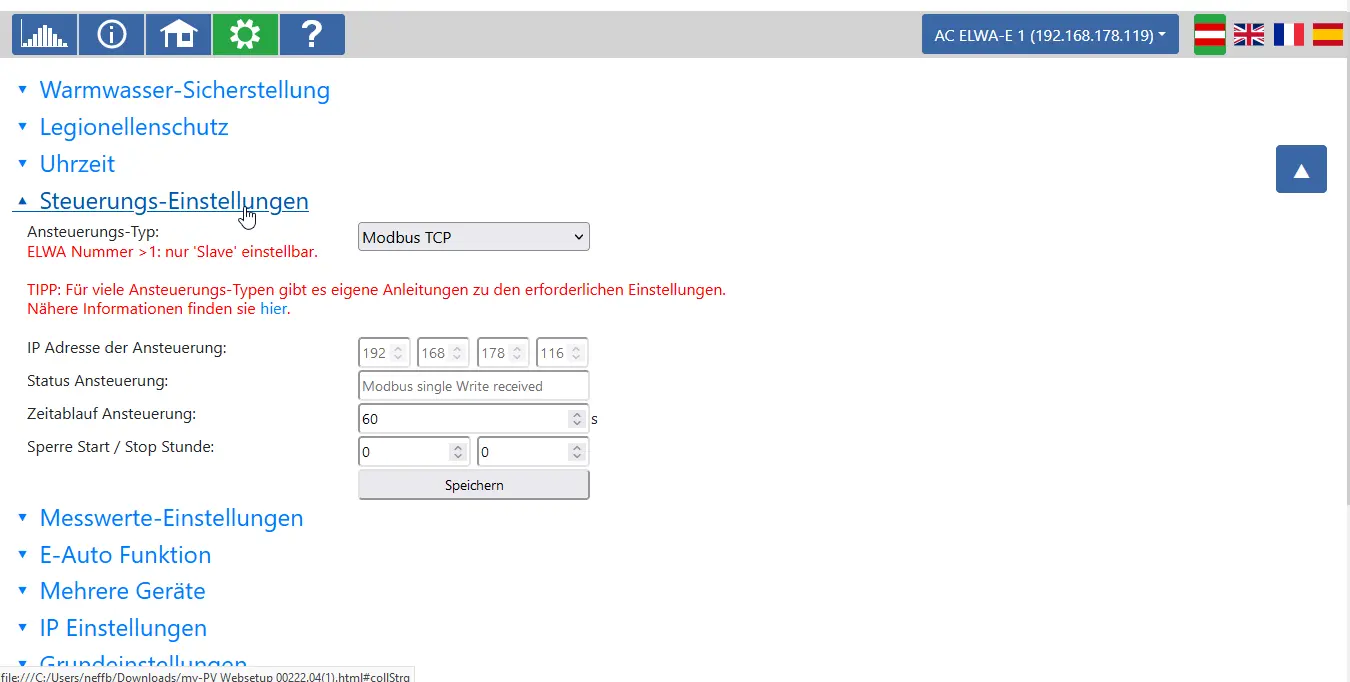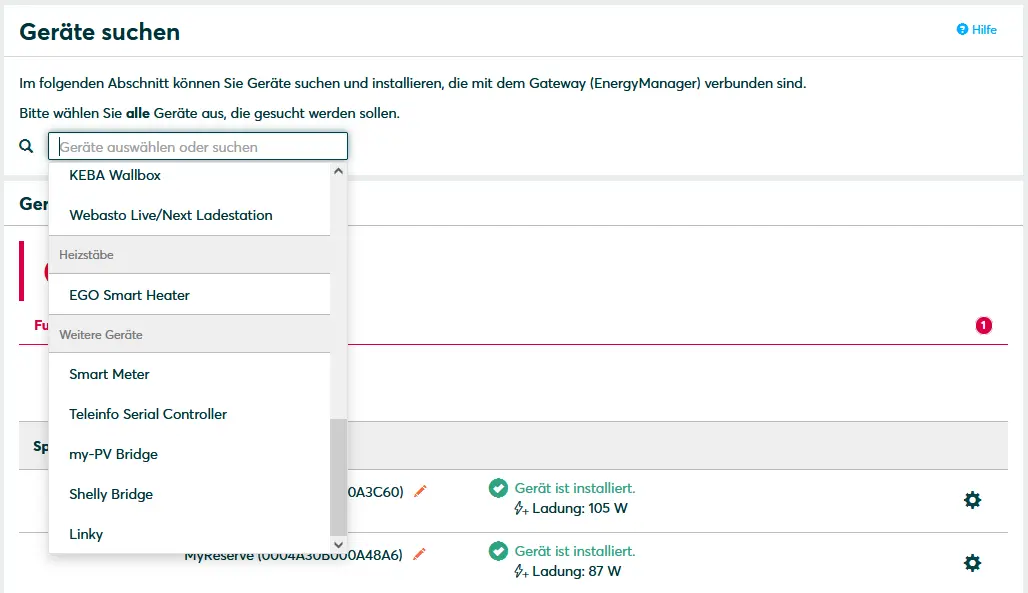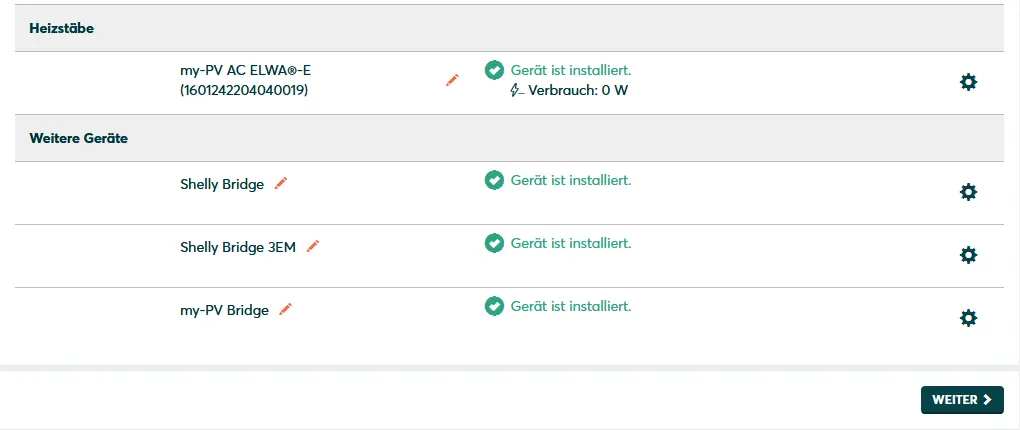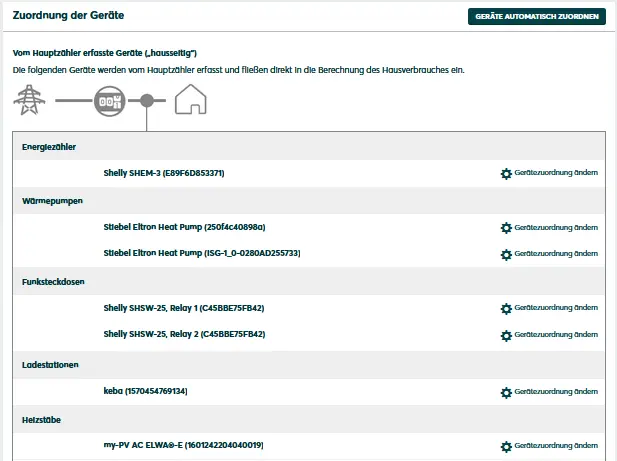- Commissioning
- Connect devices
- My PV ELWA-E
My PV ELWA-E
This page describes how to connect the my-PV AC ELWA-E device to the SOLARWATT Manager.
Table of contents
Compatibility
| EnergyManager pro | Manager flex | |
|---|---|---|
| My PV ELWA-E |
| Full compatibility | |
| No compatibility |
Installation and configuration
Interface: LAN
Number of connectable my-PV AC ELWA-E: 3
Number of connectable my-PV AC ELWA-E: 3
Configuration my-PV AC ELWA-E
For proper communication with the SOLARWATT Manager flex, the Modbus TCP protocol must be activated in the settings of the my-PV AC ELWA-E.
- Start the my-PV web setup by calling up the IP address of the my-PV AC ELWA-E (you can find the IP address with network scan programs or via the router's web interface. ATTENTION: A network scan requires the prior consent of your customer)
- Enter the IP address range of the home network or the network in which the my-PV AC ELWA-E is located.
- Open the settings menu (gear symbol).
- Select Control settings.
- Select Modbus TCP as the control type.
- Enter a value of 60 s for Control timeout.
- Press the Save button.
- The IP address of the controller is updated automatically when the SOLARWATT Manager flex and my-PV AC ELWA E are connected for the first time.
Setup in SmartSetup
Search for devices
- selectmy-PV Bridge in the search field for manual search (category: Other devices)
- Enter the complete host name for the my-PV AC ELWA-E. You can find the host name via the router's user interface or using an IP scanner (note: a network scan requires the prior consent of your customer). Confirm Add device to search
- Click onSearch and install devices.
- The heating element and corresponding bridge appear highlighted in green under Devices found.
House consumption
- Arrange the heating element according to the installation (usually on the house side).
Display and optimization in the SOLARWATT Manager portal
After integrating the my-PV AC ELWA-E in SmartSetup, its consumption is displayed under the Consumption tab in the Analytics area of the SOLARWATT Manager portal. The my-PV AC ELWA-E is selected via checkboxes below the diagram.
The infinitely variable power setting (power range: 0 - 3000 W) makes the my-PV AC ELWA-E ideal for consuming surplus PV power yourself. The my-PV AC ELWA-E measures the power consumed internally and transmits this to the Manager. Conversely, the Manager switches the heating element according to the criteria set by your customer.
You can set switching criteria in the Energy optimization area.
Selected articles: