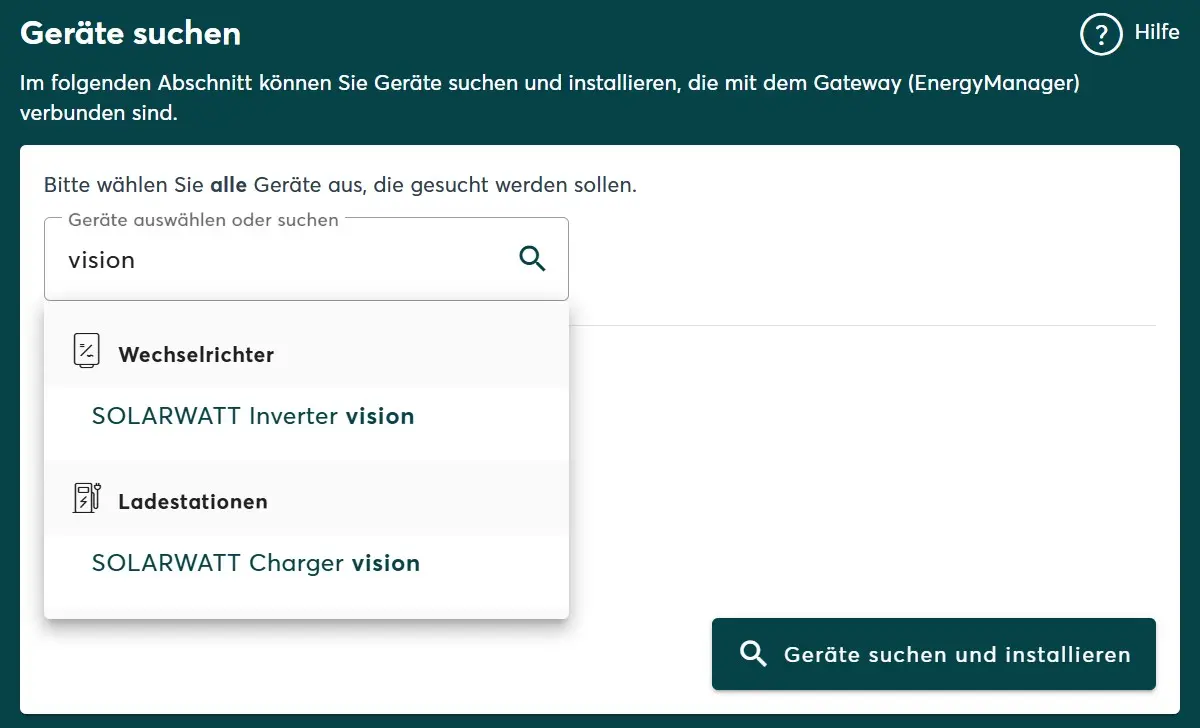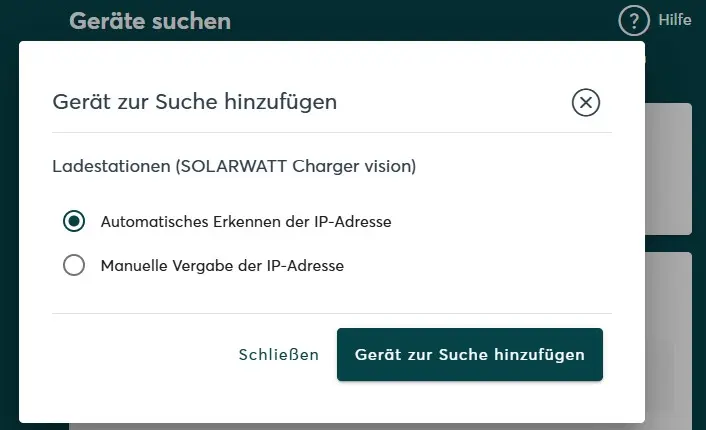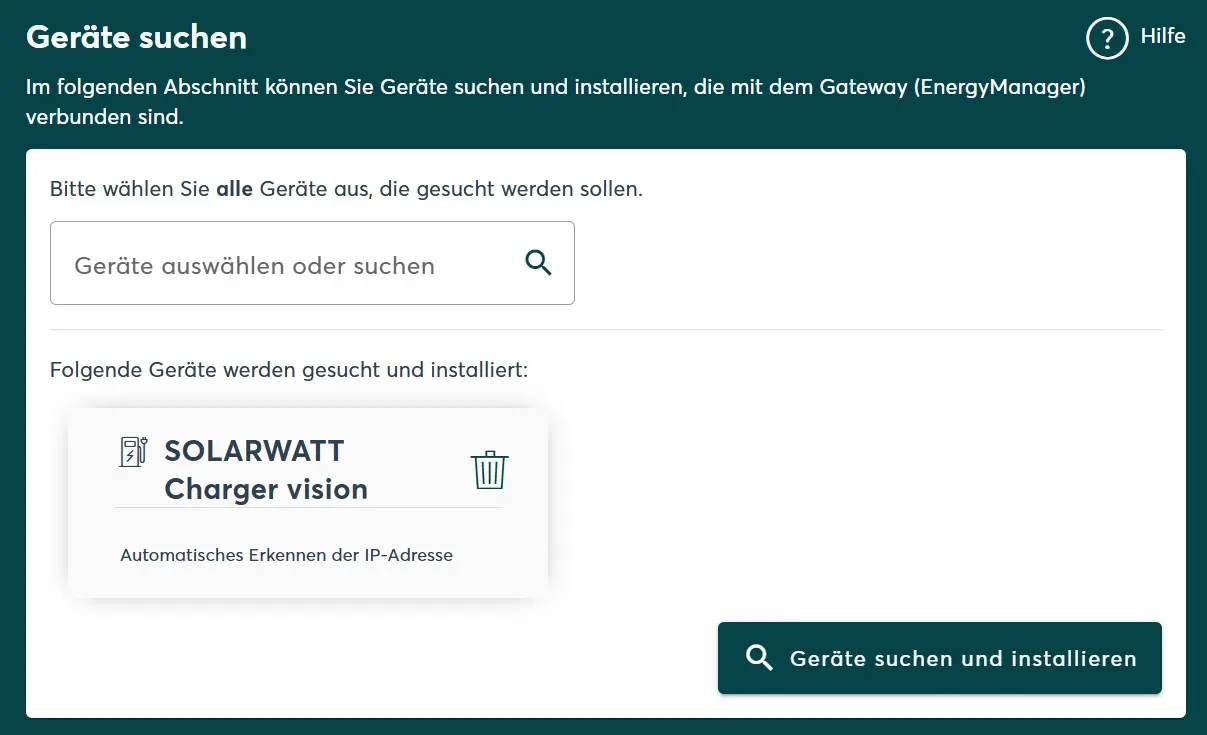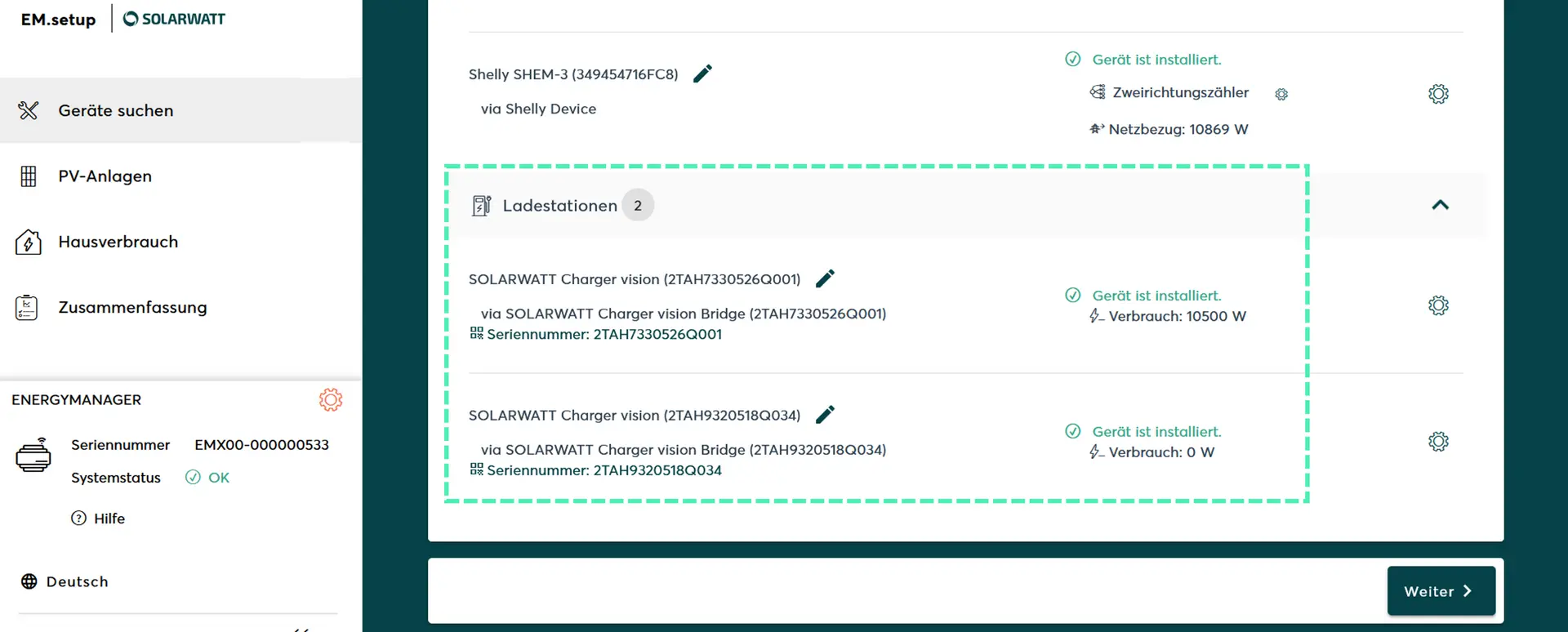- Commissioning
- Connect devices
- Charger vision
Charger vision
Table of contents
Compatibility
| EnergyManager pro | Manager flex 1.0 / flex 1.5 / rail | |
|---|---|---|
| Charger vision |
| Full compatibility | |
| No compatibility |
Possible number of actively controlled EV Chargers in the energy management system
| EnergyManager pro | Manager flex 1.0 / flex 1.5 / rail | |
|---|---|---|
| Charger vision | 0 | 1 |
Extension to 2 Charger vision pro SOLARWATT Manager in preparation.
Installation and configuration
Interface: Ethernet
Other applicable documents
Online operating instructions: SOLARWATT Charger vision
Configuration in EM.setup
Search for devices
Add vision drivers to the search
To integrate the Vision System into the SOLARWATT Manager, it is necessary to select the driver, start the search and go through the rest of the setup process cleanly.
To do this, click on the search mask in the "Search devices" area and search for "vision". You will be offered both the Inverter vision and the Charger vision.
You will be asked whether the system should automatically search for the devices or whether you want to enter the IP address or host name. Automatic installation is recommended by default. IP address or host name should be used if, for example, there are several devices in the network and only one of them is to be installed.
Starting the installation
After adding all the devices to be searched for, click on Search and install devices.
The Manager will now start the search in the network and the installation. This may take a few minutes. The status display may also briefly show error messages until the installation is complete. Give the system some time.
The Charger vision should appear in the device list under the Charging stations category once the search and installation have been completed.
Correctly installed devices can be recognized by the message: "Device is installed." in the device list. The serial number of the Charger vision is listed. The consumption values (charging power) are displayed almost in real time.