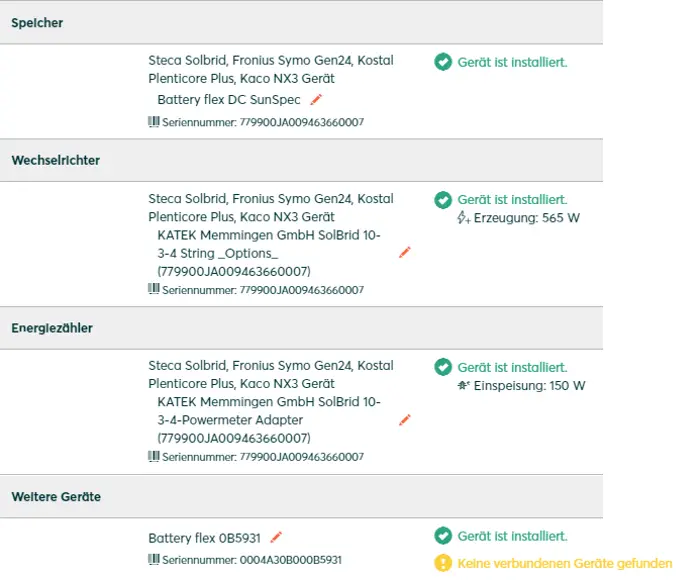- Commissioning
- Connect devices
- Battery flex DC
Battery flex DC
This page describes the installation of a SOLARWATT Battery flex DC home battery system in conjunction with a SolBrid hybrid inverter on the SOLARWATT Manager.
Compatibility
| EnergyManager pro | Manager flex | |
|---|---|---|
| Battery flex DC* |
*) Connection via SolBrid inverter
| Full compatibility | |
| No compatibility |
Installation and configuration
Number of connectable Battery flex DC: 1
Interface: Ethernet
Interface: Ethernet
Applicable documents
System components
| SolBrid Hybrid inverter | Connection via Ethernet (customer network) with the SOLARWATT Manager |
| Battery flex DC | RS485/Modbus data connection to Solbrid inverter |
| Main meter | RS485/Modbus data connection to Solbrid inverter |
- Install and configure the Battery flex DC system according to the Battery flex DC installation and operating instructions
- Integrate the Solbrid inverter into the local customer network
- The inverter automatically receives an IP address (DHCP activated)
- The settings for Modbus communication are set by default and do not need to be changed.
Configuration in SmartSetup
Device search
- Start the SmartSetups
- Under Select or search for devices , select the entry: Steca Solbrid, Fronius Gen 24, Kostal Plenticore Plus, Kaco NX3 device
- Select: Automatically detect the IP address
- Click Add device to search
- Add further devices to the search if necessary
- Click Search and install devices
- 4 devices are found:
- Battery: Battery flex DC SunSpec
- Inverter: Steca Solbrid inverter
- Energy meter: Powermeter (depending on the meter installed)
- Other devices: Batter flex
- This device is used for service purposes and is irrelevant for further configuration. The warning can be ignored.
PV plants
- Select PV plants with battery storage
- Select the Solbrid inverter from the drop-down menu
- If necessary, assign further inverters to the PV plants
- Continue with the configuration of the PV plants. Further notes: SmartSetup
House consumption
- Make sure that all components of the Battery flex DC system are assigned to the Devices registered by the main meter ("house-side") section.
- Continue with the remaining setup steps. Further notes: SmartSetup
Selected articles: