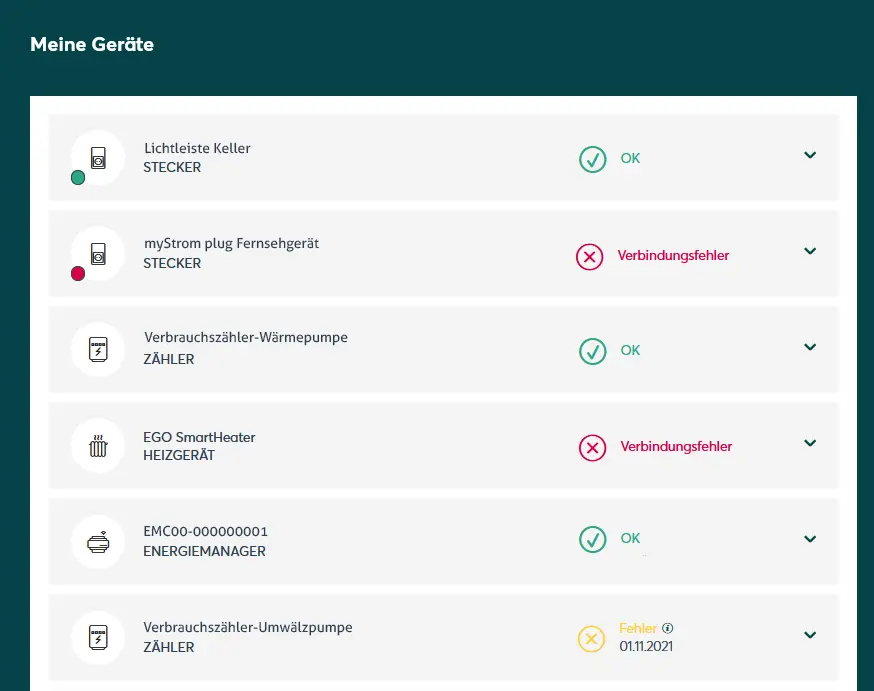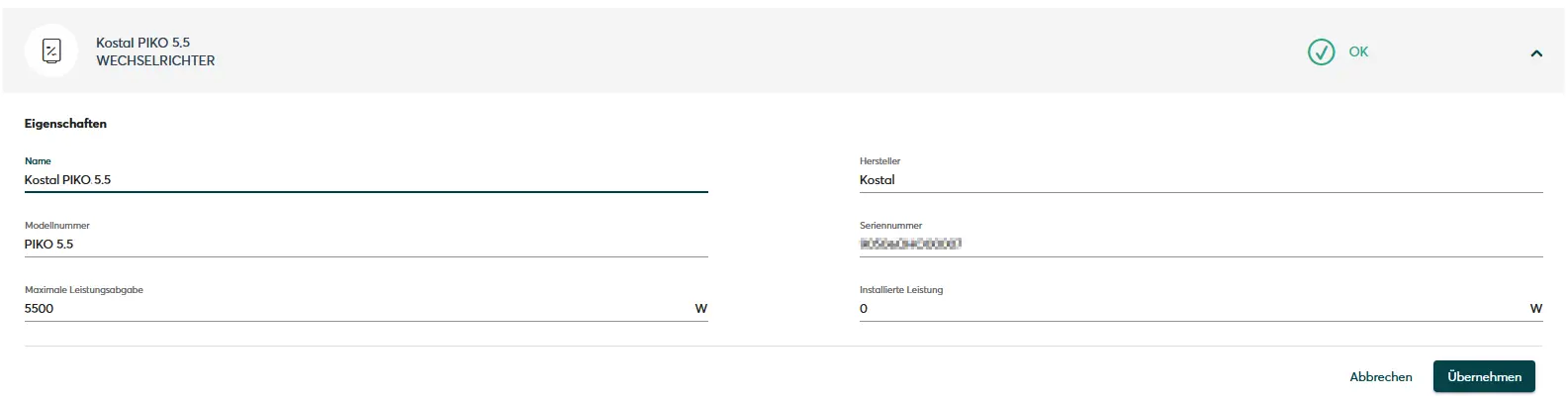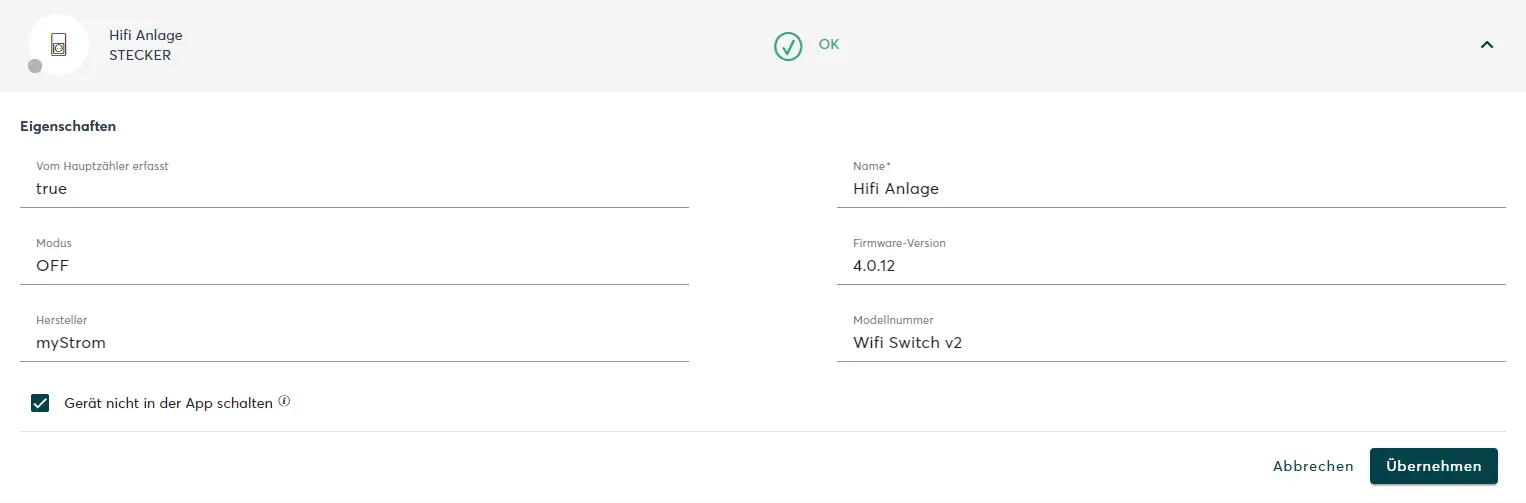Devices
Device management made easy
All your integrated devices are listed in the Devices menu. Your devices are classified according to device type and you can see the status of your devices at a glance. The status shows whether the device is communicating with the Manager (OK), whether communication has been interrupted (connection error) or whether an error message has been sent by the device (error). If there are several error messages for a device, these are displayed in a separate window.
In the Devices menu, you can:
- view the device-specific properties, for example the model or serial number.
- adjust the name of your devices by clicking on the respective device and adjusting the name in the Name field.
- For the plug device type, you can also select the checkbox to specify whether it should be switchable . This setting allows you to include the selected devices in the energy optimization.
- Click Apply to complete the configuration.