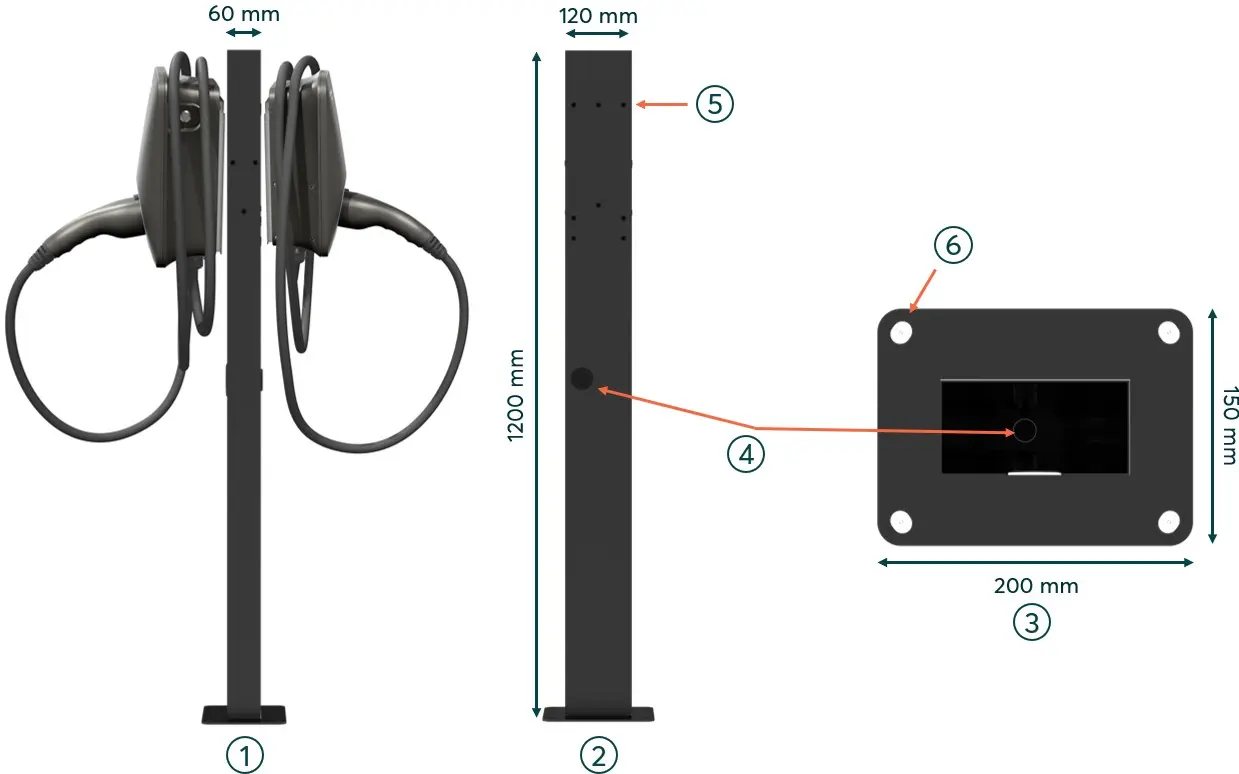- SOLARWATT Charger vision
- Installation
- Pedestal (optional)
Pedestal (optional)
This chapter describes how to install the Charger on a pedestal. One or two Charger vision units can be installed on the pedestal.
Pedestal - Components
| 1 | Side view |
| 2 | Front view |
| 3 | Base plate |
| 4 | Cable feed (AC and data cable) |
| 5 | Mounting holes for charger (via mounting base plate) |
| 6 | Fixing holes for anchoring with concrete foundation |
Safety instructions
- Do not lay the AC supply cable under tension, provide the cable with sufficient excess length.
- Do not modify, mechanically process or damage the pedestal. Do not install a damaged charging pole.
- Do not use the pedestal or the charger as a climbing aid.
- When installing the pedestal in parking lots or underground garages, suitable collision protection must be provided by the customer.
- Do not install the pedestal on a raised base so that the charging station can be operated ergonomically.
- The charging pole must be installed on a suitable concrete foundation (asphalt is not permitted)!
- Depending on the local conditions, the pedestal should be integrated into a lightning protection concept, but this is the responsibility of the project planner.
Concrete foundation
A horizontal, level and stable base is required for the installation of the pedestal. To ensure secure and permanent anchoring, it is recommended that the concrete foundation is constructed as follows:
- Length: 65 cm / Width: 50 cm
- Depth: > 40 cm (at least frost line)
- Concrete: C30/37 LP for XC4, XD1, XF4 or C25/30 LP for XC4, XD1, XF2
- Reinforcing steel: BSt 500 S; BSt 500 M
- The substrate must allow any water that gets into the base to drain away. Do not glue the base plate of the pedestal with silicone or other sealing materials, as drainage via the concrete foundation must be ensured.
- All cables must be led out of the ground exactly in the middle of the concrete foundation and have an excess length of approx. 1.5 m for further installation.
- During the construction of the concrete foundation, all cables must be protected against damage by suitable means (e.g. with a protective conduit). The protective conduit must have an excess length of approx. 25 cm above the concrete foundation.
- Supply cables and data cables must be laid separately from each other.
Mounting the Pedestal
The respective national regulations must be observed when installing the pedestal.
- Use the base plate to mark the 4 holes on the concrete foundation. The required edge width is at least 11 cm. The opening for the cables should be in the center of the base plate.
- Drill the 4 fixing holes.
- Feed the cables through the base plate of the pedestal. Optionally, a potential equalization cable can be connected to the base plate. If only one charger is installed, it is advisable to lay a second AC supply cable in order to be prepared for the subsequent addition of a second charger.
- Guide the connection cable from below through the horizontal upright to the required cable opening. Optionally, the potential equalization cable can be connected in the upper area of the pedestal.
- Fasten the pedestal to the concrete foundation using 4 conical sleeve anchors.
- Attach the mounting base plates (Charger scope of delivery) to the pedestal and attach the Charger to the mounting base plate.